Introduction to Computer
Introduction of Computer
An electronic device that processes data and carries out tasks in accordance with commands is a computer. It is made up of physical parts including the CPU, memory, and storage as well as software that enables a variety of applications and operations. A vast variety of industries are powered by computers, which are essential to modern society.

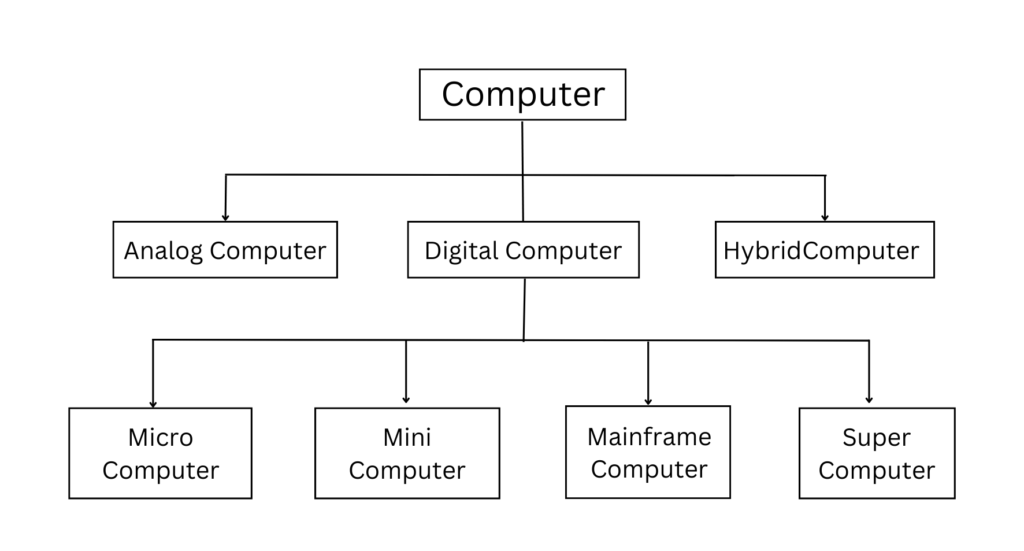
Types of computer
1.Analog Computer : Analogue computers use physical characteristics such as voltage and current to calculate continuous data, making them ideal for scientific simulations, engineering, and control systems.
2.Digital Computer : A digital computer processes discrete data by calculating with binary digits (0s and 1s), and is commonly utilized in contemporary computing for a variety of tasks with great precision and adaptability.
- Micro Computer
- Mini Computer
- Mainframe Computer
- Super Computer
3. Hybrid Computer : A hybrid computer combines analogue and digital computer capabilities, processing continuous data via analogue components and completing sophisticated calculations via digital parts, making it appropriate for specialized scientific and industrial applications.
Computer and Latest IT Gadgets
Technology advances are driven by the latest IT devices and computers, which are always improving. Computers are multipurpose tools that are used for business, communication, entertainment, and other purposes. The most recent IT products, such as cutting-edge smartphones, tablets, wearable technology, virtual reality devices, and smart home technology, improve our daily life with convenient features.




Evolution of computer and its application
Computers have changed over time from bulky mechanical equipment to small, potent electronics. PCs made them more intimate, and the internet knit the world together. Science, finance, healthcare, and entertainment are all industries that rely heavily on computers nowadays. Technology is now vital due to the ways in which AI, IoT, and automation have changed daily life.
Generation of computer
The evolution of modern computers has been divided into numerous phases, known as generations of computers, based on the pace of technological advancement.
| # | Generation | Duration | Switching Technique | Languages |
|---|---|---|---|---|
| 1 | First Generation | 1945 - 1956 | Vacuum Tube | Machine Language |
| 2 | Second Generation | 1956 - 1965 | Transistor | Assembly, High Level Language |
| 3 | Third Generation | 1965 - 1971 | Integrated Circuits (ICs) | High Level Language such as Fortran, COBOL |
| 4 | Fourth Generation | 1971 - 1989 | High Level Language such as Python, Java Script, Php | |
| 5 | Fifth Generation | 1989 - Present | Knowledge Information Processing System |
Basics of Hardware and Software
The physical parts of a computer, such as the CPU, memory, and peripherals, are called hardware. The operating system and other software used on computers are examples of software. Software also refers to the instructions and programmes that enable tasks and run applications. They cooperate to carry out computer operations.
Hardware
Hardware refers to the actual components and devices of a computer system, such as the central processing unit (CPU), memory, storage devices, input/output devices (keyboard, mouse, monitor), and any other tangible pieces that contribute to the computer’s operation and performance.
Central Processing Unit
The main part of a computer that is in charge of carrying out computations and instructions is called the Central Processing Unit (CPU). It functions as the “brain” of the computer, processing information retrieved from memory and directing other parts. For a system to run efficiently, the CPU’s speed and performance are essential.
Generally, a CPU has three components :
1. Arithmetic Logic Unit (ALU): Executes addition, subtraction, multiplication, and comparison calculations as well as other logical operations.
2. Control Unit (CU): Oversees the flow of instructions by retrieving them from memory, decoding them, and coordinating data transfer both inside and outside the CPU.
3. Memory Unit (MU) : Even when the power is off, the storage device retains its data. It comprises hardware like magnetic HDDs, flash memory SSDs, optical drives (CD/DVD), USB drives, memory cards, and magnetic tapes.
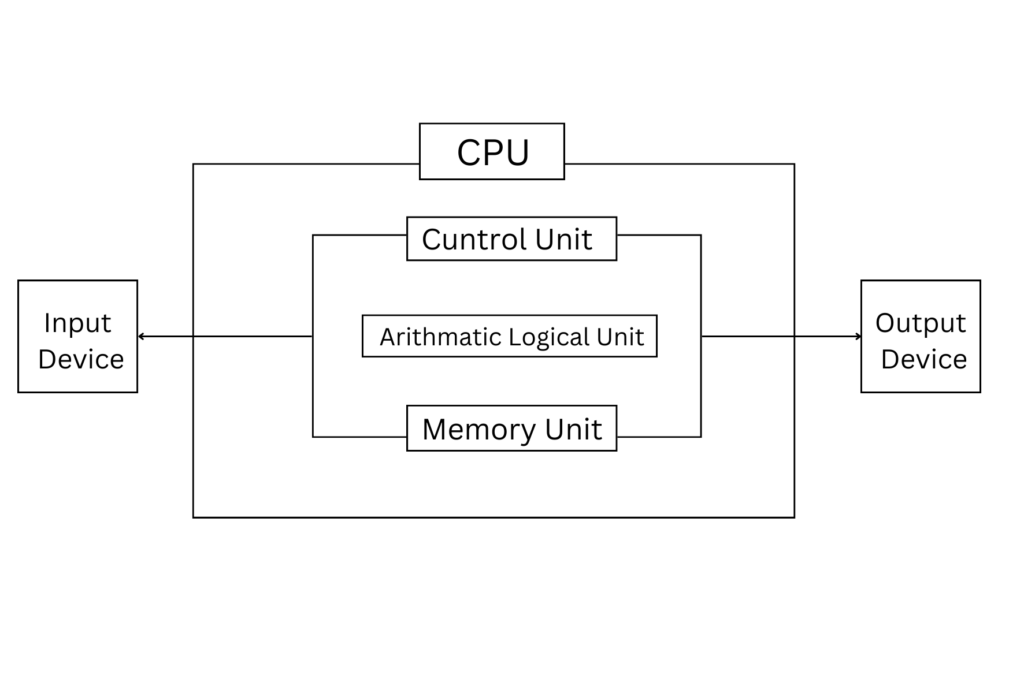
Input Devices
Data and instructions are supplied to a computer through input devices. Keyboards for typing, mouse for pointing and clicking, touchscreens for finger input, scanners for document digitization, and microphones for voice instructions are typical examples.

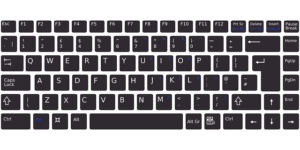


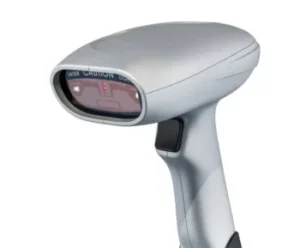


Output Devices
The user sees processed data on output devices. Other examples are projectors for larger presentations, speakers for audio, printers for hard copies, headphones for private sound, and monitors for visual display.
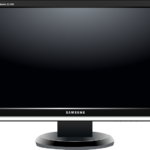


Computer Memory and Storage
During active work, the CPU needs access to data and instructions stored in computer memory, often known as RAM (Random Access Memory). For the operating system, software, files, and user data even when the power is off, storage devices like hard disc drives or solid-state drives offer non-volatile, long-term data retention.
There are two types of memory used in computer
- Primary Memory
- Secondary Memory
Software
Software provides intelligence to the computer, while the user only works with software. It is a set of computer data and instructions. It is separated into two categories: System Software, which provides the computer’s core non-task specific operations, and Application Software, which is utilised by users to do specific activities.
Some Types Of Softwares :
- Application Software
- System Software
- Utility Software
- Open Source and Proprietary Software
- Mobile Apps
Application Software
Application software is created to help users with specific activities or operations. There are several types of application software, such asApplication software helps users with specialised tasks or processes. It includes a variety of sorts that are suited to certain purposes, such as productivity tools, multimedia applications, communication apps, web browsers, and others.
System Software
System software monitors and maintains computer hardware, allowing other programmes to work properly. Operating systems such as Windows, macOS, and Linux are examples, as are device drivers.
Open Source and Proprietary Software
Open Source Software (OSS) is software that makes its source code available to the public, allowing users to study, alter, and distribute it without limitations or charges.
Utility Software
It provides a variety of system maintenance and optimization tools, including as antivirus software to protect against threats, disc cleaners to clear up storage space, and backup programmes to secure essential data.
Mobile Apps
A software programme created specifically for smartphones, tablets, or other mobile devices is known as a mobile app. It provides a range of features and services that let users carry out tasks, access data, engage in games, or interact. Typically, app shops like Google Play or the Apple App Store are used to download and set up mobile apps.

Voter Helpline App

Digilocker App

Mygov App

BHIM App


