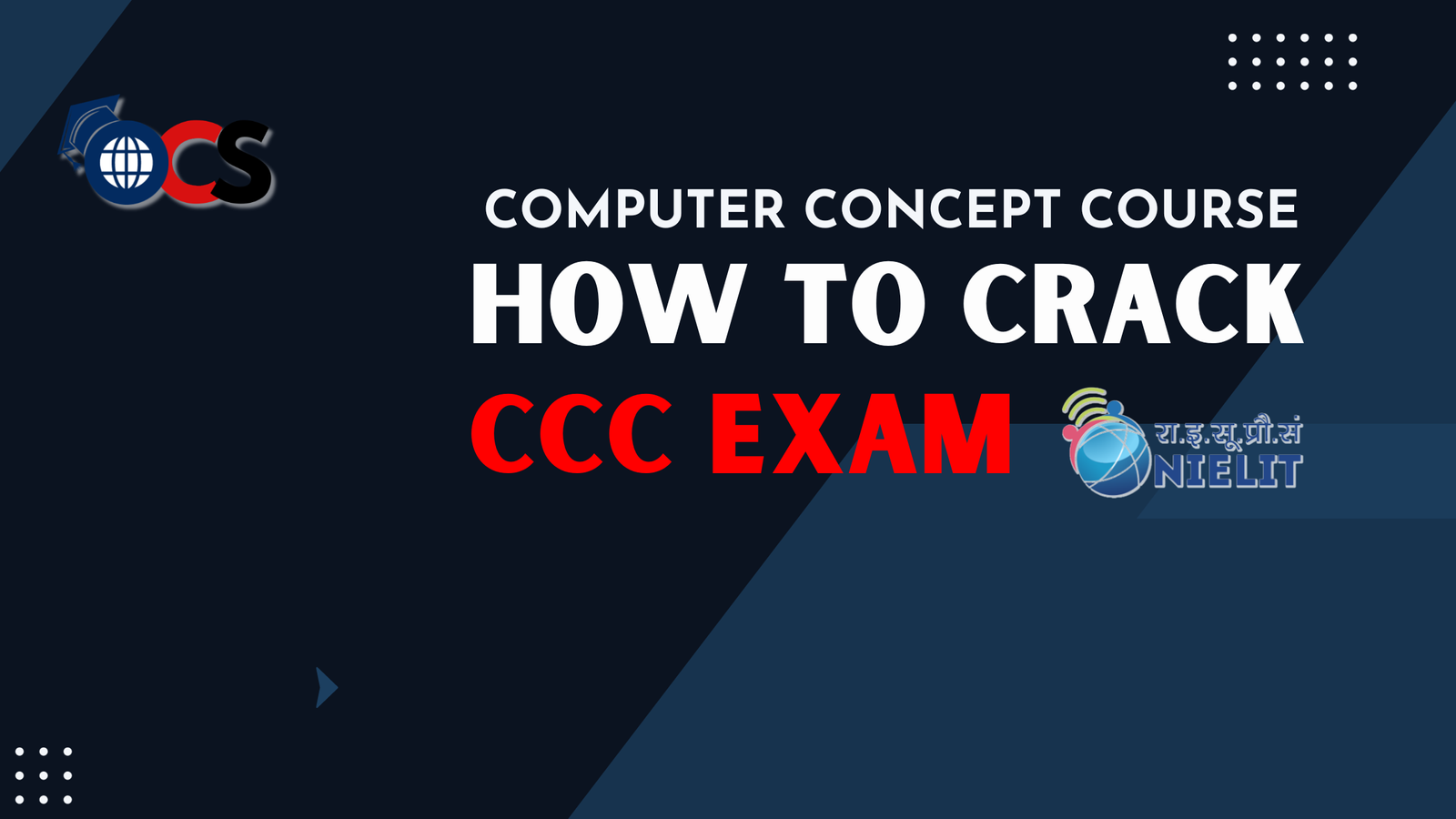MS Excel Project free for Student of Marksheet With Grade

Instructions :
- In the above created worksheet, find out the Total marks of each student using.
- Find out the average of each students using appropriate function.
- Find out the maximum and minimum average marks and display them in G6 and G7 respectively.
- Give the grades for all students as follows: – If average is greater than 90, grade is “A” otherwise “B”.